If you give a number when you commit your changes to subversion
svn commit -m "Fixed Ticket #456"
then Trac will connect the changeset to the Ticket, Wonderful feature, isn't it.
If you give a number when you commit your changes to subversion
svn commit -m "Fixed Ticket #456"
then Trac will connect the changeset to the Ticket, Wonderful feature, isn't it.
Felix:~ sunfmin$ sudo port install postgresql82
Using The new installed PSQL 8.2 's pg_dumpall to dump all the PSQL 8.1 databases
Felix:~ sunfmin$ /opt/local/lib/postgresql82/bin/pg_dumpall > ~/pg81_all_dump
Felix:~/Developments sunfmin$ sudo su postgres -c '/opt/local/lib/postgresql82/bin/initdb -D /opt/local/var/db/postgresql82/defaultdb'
Password:
The files belonging to this database system will be owned by user "postgres".
This user must also own the server process.
The database cluster will be initialized with locale C.
creating directory /opt/local/var/db/postgresql82/defaultdb ... ok
creating subdirectories ... ok
selecting default max_connections ... 100
selecting default shared_buffers/max_fsm_pages ... 32MB/204800
creating configuration files ... ok
creating template1 database in /opt/local/var/db/postgresql82/defaultdb/base/1 ... ok
initializing pg_authid ... ok
initializing dependencies ... ok
creating system views ... ok
loading system objects' descriptions ... ok
creating conversions ... ok
setting privileges on built-in objects ... ok
creating information schema ... ok
vacuuming database template1 ... ok
copying template1 to template0 ... ok
copying template1 to postgres ... ok
WARNING: enabling "trust" authentication for local connections
You can change this by editing pg_hba.conf or using the -A option the
next time you run initdb.
Success. You can now start the database server using:
/opt/local/lib/postgresql82/bin/postgres -D /opt/local/var/db/postgresql82/defaultdb
or
/opt/local/lib/postgresql82/bin/pg_ctl -D /opt/local/var/db/postgresql82/defaultdb -l logfile start
Felix:~/Developments sunfmin$ sudo su postgres -c "/opt/local/lib/postgresql82/bin/pg_ctl -D /opt/local/var/db/postgresql82/defaultdb -l /opt/local/var/log/postgresql82/postgres.log start"
server starting
You may encounter some problem like this following
Felix:~/Developments sunfmin$ sudo su postgres /opt/local/lib/postgresql82/bin/postgres -D /opt/local/var/db/postgresql82/defaultdb
Password:
/opt/local/lib/postgresql82/bin/postgres: /opt/local/lib/postgresql82/bin/postgres: cannot execute binary file
Felix:~/Developments sunfmin$ sudo /opt/local/lib/postgresql82/bin/postgres -D /opt/local/var/db/postgresql82/defaultdb
"root" execution of the PostgreSQL server is not permitted.
The server must be started under an unprivileged user ID to prevent
possible system security compromise. See the documentation for
more information on how to properly start the server.
Felix:~/Developments sunfmin$ psql
psql: could not connect to server: No such file or directory
Is the server running locally and accepting
connections on Unix domain socket "/tmp/.s.PGSQL.5432"?
Felix:~ sunfmin$ /opt/local/lib/postgresql82/bin/psql -f pg81_all_dump template1 -U postgres
You are now connected to database "postgres".
SET
SET
SET
CREATE ROLE
ALTER ROLE
CREATE ROLE
ALTER ROLE
CREATE ROLE
ALTER ROLE
CREATE ROLE
ALTER ROLE
CREATE ROLE
ALTER ROLE
CREATE DATABASE
When I try to setup PostgreSQL 8.2 on Mac OS X 10.4 , I get the following error.
Felix:~ sunfmin$ sudo su postgres -c '/opt/local/lib/postgresql82/bin/initdb -D /opt/local/var/db/postgresql82/defaultdb'
The files belonging to this database system will be owned by user "postgres".
This user must also own the server process.
The database cluster will be initialized with locale C.
creating directory /opt/local/var/db/postgresql82/defaultdb ... ok
creating subdirectories ... ok
selecting default max_connections ... 10
selecting default shared_buffers/max_fsm_pages ... 400kB/20000
creating configuration files ... ok
creating template1 database in /opt/local/var/db/postgresql82/defaultdb/base/1 ... FATAL: could not create shared memory segment: Cannot allocate memory
DETAIL: Failed system call was shmget(key=1, size=1646592, 03600).
HINT: This error usually means that PostgreSQL's request for a shared memory segment exceeded available memory or swap space. To reduce the request size (currently 1646592 bytes), reduce PostgreSQL's shared_buffers parameter (currently 50) and/or its max_connections parameter (currently 10).
The PostgreSQL documentation contains more information about shared memory configuration.
child process exited with exit code 1
initdb: removing data directory "/opt/local/var/db/postgresql82/defaultdb"
Following http://brilliantcorners.org/node/tag/osx
I changed: /etc/rc
sysctl -w kern.sysv.shmmax=4194304 kern.sysv.shmmin=1 kern.sysv.shmmni=32 kern.sysv.shmseg=8 kern.sysv.shmall=1024
to
sysctl -w kern.sysv.shmmax=167772160 kern.sysv.shmmin=1 kern.sysv.shmmni=32 kern.sysv.shmseg=8 kern.sysv.shmall=65536
And Then the problem solved.
Felix:~/Developments sunfmin$ sudo su postgres -c '/opt/local/lib/postgresql82/bin/initdb -D /opt/local/var/db/postgresql82/defaultdb'
Password:
The files belonging to this database system will be owned by user "postgres".
This user must also own the server process.
The database cluster will be initialized with locale C.
creating directory /opt/local/var/db/postgresql82/defaultdb ... ok
creating subdirectories ... ok
selecting default max_connections ... 100
selecting default shared_buffers/max_fsm_pages ... 32MB/204800
creating configuration files ... ok
creating template1 database in /opt/local/var/db/postgresql82/defaultdb/base/1 ... ok
initializing pg_authid ... ok
initializing dependencies ... ok
creating system views ... ok
loading system objects' descriptions ... ok
creating conversions ... ok
setting privileges on built-in objects ... ok
creating information schema ... ok
vacuuming database template1 ... ok
copying template1 to template0 ... ok
copying template1 to postgres ... ok
WARNING: enabling "trust" authentication for local connections
You can change this by editing pg_hba.conf or using the -A option the
next time you run initdb.
Success. You can now start the database server using:
/opt/local/lib/postgresql82/bin/postgres -D /opt/local/var/db/postgresql82/defaultdb
or
/opt/local/lib/postgresql82/bin/pg_ctl -D /opt/local/var/db/postgresql82/defaultdb -l logfile start
It is cool that like gem and MacPorts could update itself with just a single command.
sudo gem update --system
sudo port selfupdate
and also when you can not find software you want in port, don't forget to do a
sudo port -d sync
For those who using Emacs, Markdown and Blogger
You write your blog entry in Emacs and with Markdown format
Then you issue a M-x blogger-post command in emacs, It convert
the markdown to html and post it to your Blogger blog.
(require 'gblogger)
(defvar markdown-blogger-new-entry-template
"<entry xmlns='http://www.w3.org/2005/Atom'>
<generator url=\"%s\">%s</generator>
<author> <name>%s </name> </author>
<title mode=\"escaped\" type=\"text/html\">%s </title>
<content type='xhtml'>
<div xmlns=\"http://www.w3.org/1999/xhtml\">
%s
</div>
</content>
</entry>"
"Template for new Blogger entries.")
(defun blogger-post()
(interactive)
(markdown)
(set-buffer (get-buffer "*markdown-output*"))
(setq post-url "http://www\.blogger\.com/feeds/7841127/posts/default")
(setq markdown-buffer (current-buffer))
(setq markdown-content (buffer-string))
(setq title (read-string "Title: "))
(setq buffer (get-buffer-create "*markdown-blogger-post*"))
(declare (special gblogger-auth-handle markdown-blogger-new-entry-template
gblogger-generator-name ))
(g-auth-ensure-token gblogger-auth-handle)
(set-buffer buffer)
(erase-buffer)
(insert (format markdown-blogger-new-entry-template
gblogger-generator-name gblogger-generator-name
"Felix Sun" title markdown-content))
(switch-to-buffer buffer)
(g-app-mode)
(setq g-app-this-url post-url
g-app-auth-handle gblogger-auth-handle
g-app-publish-action 'g-app-post-entry)
(g-app-publish)
)
You can do that also
http://emacspeak.blogspot.com/2007/03/emacs-client-for-google-services.htmlsee: http://code.google.com/p/syntaxhighlighter/
You could format ruby like this.
describe RSpec do
before(:each) do
@rspec = RSpec.new
end
describe "at release 1.0.8" do
before(:each) do
@rspec.version = "1.0.8"
end
it "should not support nested example groups" do
@rspec.should_not support_nested_example_groups
end
end
describe "at release 1.1.0" do
before(:each) do
@rspec.version = "1.1.0"
end
it "should support nested example groups" do
@rspec.should support_nested_example_groups
end
end
end
For most of website that integrated joblet like asoboo. right now just link to http://asoboo.joblet.jp
But you may not want your user go out of your own domain. If you want to do so, You need to create a subdomain for you website, because things like http://asoboo.com/jobs simple not very easy to work. (all inside url of joblet is begain with / )
So For Apache, create a virtual host
ServerName jobs.asoboo.com
<Directory proxy:http://asoboo.joblet.jp>
Order Allow,Deny
Allow from all
</Directory>
ProxyPass / http://asoboo.joblet.jp/
ProxyPassReverse / http://asoboo.joblet.jp/
And Then you can point your browser to http://jobs.asoboo.com, :)
why /usr/ucb/ps command is having out put differnet than
/usr/bin/ps
I CAN'T run /usr/bin/ps axuwwww
but I can under /usr/ucb/ps
Or /usr/ucb/ps -ef does not work, but
/usr/bin/ps -ef does work.
ErrorDocument 503 /503.html
in apache configuration for you rails application, because when you
deploy , mongrels may take some time to restart.
=> Booting Mongrel (use 'script/server webrick' to force WEBrick)
=> Rails application starting on http://0.0.0.0:3000
=> Call with -d to detach
=> Ctrl-C to shutdown server
** Starting Mongrel listening at 0.0.0.0:3000
** Starting Rails with development environment...
Exiting
/usr/lib/ruby/gems/1.8/gems/rails-1.2.4/lib/commands/servers/mongrel.rb:15:
warning: already initialized constant OPTIONS
/usr/lib/ruby/gems/1.8/gems/rails-1.2.4/lib/commands/servers/mongrel.rb:18:
undefined method `options' for []:Array (NoMethodError)
from /usr/local/lib/site_ruby/1.8/rubygems/custom_require.rb:32:in
`gem_original_require'
from /usr/local/lib/site_ruby/1.8/rubygems/custom_require.rb:32:in
`require'
from /usr/lib/ruby/gems/1.8/gems/activesupport-1.4.3/lib/active_support/dependencies.rb:495:in
`require'
from /usr/lib/ruby/gems/1.8/gems/activesupport-
1.4.3/lib/active_support/dependencies.rb:342:in `new_constants_in'
from /usr/lib/ruby/gems/1.8/gems/activesupport-1.4.3/lib/active_support/dependencies.rb:495:in
`require'
from /usr/lib/ruby/gems/1.8/gems/rails- 1.2.4/lib/commands/server.rb:39
from /usr/local/lib/site_ruby/1.8/rubygems/custom_require.rb:27:in
`gem_original_require'
from /usr/local/lib/site_ruby/1.8/rubygems/custom_require.rb:27:in
`require'
from ./script/server:3
news.gmane.org # The Gmane nntp server
A A # List all groups
C-s scheme.chicken <RET> <RET> # Find the chicken Scheme list
Because of this , The RJS totally don't work
and You get "unterminated string literal" because of not escaped javascript.
Open Terminal, type this command, and press Enter:
defaults write com.apple.Finder AppleShowAllFiles YES
# This gives you the first administrator of the system
User.admins.find(:first)
# This counts the administrators
User.admins.count
# All users with a given login
User.has_login('foo').count
User.has_login('foo').find(:all, :order => 'created_at desc')
# And finally, I give you the no op
User.no_op.find(:all) # => User.find(:all)
$ psql -U gateadmin template1
psql: FATAL: IDENT authentication failed for user "gateadmin"
Why?
It looks like you would rather use password authentication than the
default IDENT-based auth (it's default in Debian distro of postgres
anyway). IDENT will only let you in when you do *not* use -U, ie,
your postgres user name is the same as your Unix user name. Change
this in pg_hba.conf, and don't forget to SIGHUP or restart the
postmaster afterwards.
regards, tom lane
Solution:
Just modify pg_hba.conf like this (change to trust)
local all trust
host all 127.0.0.1 255.255.255.255 trust
portupgrade moved from /usr/ports/sysutils/portupgrade to
/usr/ports/ports-mgmt/portupgrade, one way to fix this is:
cd /usr/ports/ports-mgmt/portupgrade
make clean all install
Or I think portupgrade -f portupgrade might do.
fixed by changing dispatch.fcgi
#!/opt/local/bin/ruby
to
#!/usr/local/bin/ruby
$ ssh-agent bash
$ ssh-add
and then running cap tasks fixed the problem for now.
One more tip. You better use
$ie.text_field(:name,'txtPcode').value = 'KANJI'
instead of
$ie.text_field(:name,'txtPcode').set('KANJI')
TextField#set method fails on japanese characters.
winrar_path = "C:/sunfmin/Programs/WinRAR"
rar_root_path = "C:/sunfmin/Install/Books"
#Mb
split_size = 8 #Mb
#============================================
require 'find'
split_size_byte = split_size * 1024 * 1024
Find.find(rar_root_path) do |f|
if File.file?(f) and File.size(f) > split_size_byte
dirname = File.dirname(f)
Dir.chdir(dirname)
file_name = File.basename(f)
rar_file_name = file_name[0, file_name.rindex('.')] + ".rar"
winrar_exe = winrar_path + "/Rar.exe a -o+ -v#{split_size}m \"#{rar_file_name}\" \"#{file_name}\""
puts "=========================================================="
IO.popen(winrar_exe) do |out|
puts "OOOOO======>>> #{rar_file_name}"
puts out.readlines
end
end
end
install_dir\data\pg_hba.confを開いて
# IPv4 local connections:
host all all 127.0.0.1/32 md5
↓
# IPv4 local connections:
host all all 127.0.0.1/32 trust
元となるブックで定義があるのではないかと推測します。覚えがなくても。 まずは下記は確認されましたか? >名前定義の確認は元のブックの全てのシートで使用状況も含めて行ってください。 不都合の起こるほうのブックを調べても解決にはなりません。 確認のためにコピー(移動)元のブックで下記のプロシージャを実行してみるのも 良いかもしれません。(アクティブなブックが対象になります) Sub NameListPrint() Dim i As Long Dim Sh As Worksheet Set Sh = Worksheets.Add With ActiveWorkbook For i = 1 To .Names.Count Sh.Cells(i, 1).Value = .Names(i).Name Sh.Cells(i, 2).Value = "'" & .Names(i).RefersTo Next i End With End Sub 名前定義があれば挿入されたシートに定義状況が列記されます。 あとは、下記で一気に名前定義を削除。 (これもアクティブなブックが対象) Sub NamesDelete() Dim i As Long With ActiveWorkbook For i = .Names.Count To 1 Step -1 .Names(i).Delete Next i End With End Sub マクロを使う以外では、 「問題となる名前が名前定義ダイアログボックスでも発見できないときは 挿入>名前>定義 で一度名前を(適当でよいので)定義してみて、 それを削除するとエラーが出なくなる」 という情報もあったけど、現象そのものが再現ができないので未確認。
After you install finished, remeber to restart.
For Fedora Core 4, 5 and 6, the packages are fonts-Japanese, fonts-Chinese, and fonts-Korean. The command to enable these fonts is
yum install fonts-japanese fonts-chinese fonts-korean
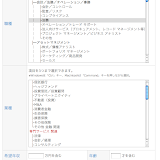 |